Problem description & analysis:
In the Excel table below, there are multiple duplicate columns.
| A | B | C | D | E | F | G | H | |
| Alpha | Alpha | Beta | Beta | Alpha | Delta | Beta | ||
| 1 | A | 0.56 | 0.1 | 0.55 | 0.74 | 0.38 | 0.02 | 0.44 |
| 2 | B | 0.06 | 0.32 | 0.22 | 0.55 | 0.9 | 0.7 | 0.38 |
| 3 | C | 0.16 | 0.08 | 0.63 | 0.9 | 0.7 | 0.78 | 0.2 |
| 4 | D | 0.8 | 0.92 | 0.03 | 0.57 | 0.48 | 0.52 | 0.28 |
| 5 | E | 0.47 | 0.21 | 0.81 | 0.4 | 0.68 | 0.8 | 0.13 |
| 6 | F | 0.39 | 0.19 | 0.76 | 0.88 | 0.69 | 0.81 | 0.81 |
We need to group the table by columns and sum values in each group.
| A | B | C | D | |
| 10 | Alpha | Beta | Delta | |
| 11 | A | 1.04 | 1.73 | 0.02 |
| 12 | B | 1.28 | 1.15 | 0.7 |
| 13 | C | 0.94 | 1.73 | 0.78 |
| 14 | D | 2.2 | 0.88 | 0.52 |
| 15 | E | 1.36 | 1.34 | 0.8 |
| 16 | F | 1.27 | 2.45 | 0.81 |
Solution:
Use SPL XLL to get this done:
=spl("=E@2bp(E@bp(?).groups(#1;${(?.len()-1).(eval@s($[sum(#?)],#+1)).concat@c()}))",B1:H7)
As shown in the picture below:
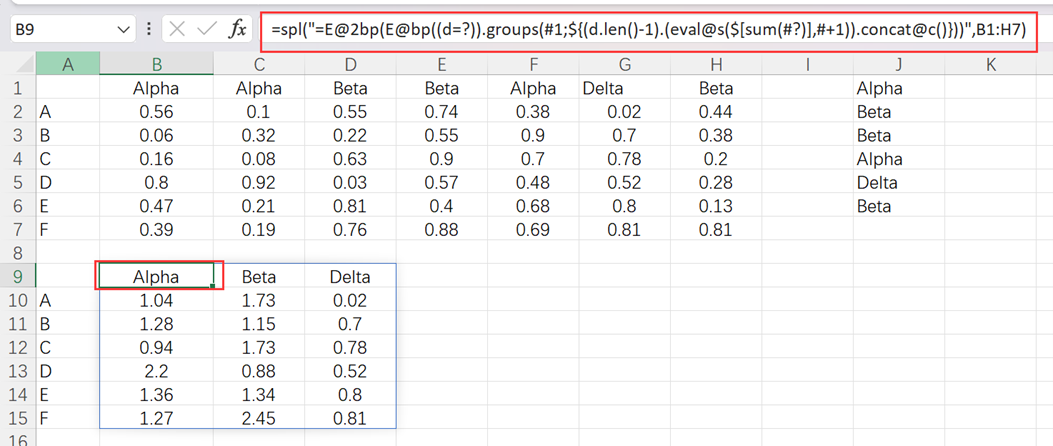
Explanation:
E()function converts an Excel table to a two-layer sequence; @ p option enables a transposition, @ b means not converting the titles, and @ 2 represents a two-layer sequence. groups() performs grouping and sum; ${} treats a string as an expression to execute. eval@s() loops each string in a sequence to replace them and takes them as an expression to execute. concat@c concatenates members of the sequence using the comma.
Please feel free to download SPL XLL and boost your Excel productivity ⬇️
SPL download address: esProc Desktop Download
Plugin Installation Method: SPL XLL Installation and Configuration
References to other rich Excel operation cases: Desktop and Excel Data Processing Cases
SPL Programming (YouTube FREE courses): https://www.youtube.com/playlist?list=PLQeR-IhHo7qNCw6o7PW8YfHvRx8pgzZso
