Problem description & analysis:
Here below is a data table:
Task: Calculate the ranking of students by TotalScore (in descending order) and fill the results in corresponding cells of column D.
Solution:
Use SPL XLL and enter the following formula in cell D2:
=spl("=?1.conj().rank@z(?2)",C$2:C$12,C2)
The result is as follow:
Then drag D2 down to every relevant row to get final results:
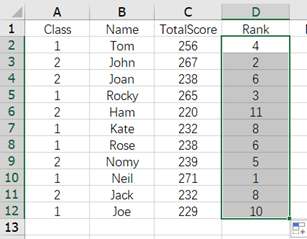
Download esProc Desktop for FREE and upgrade your workflow today! 🙌✨⬇️
✨SPL download address: esProc Desktop FREE Download
✨Plugin Installation Method: SPL XLL Installation and Configuration
✨References to other rich Excel operation cases: Desktop and Excel Data Processing Cases
✨YouTube FREE courses: SPL Programming
