Problem description & analysis:
The values in columns A and B are natural numbers, representing the start and end points of the array respectively:
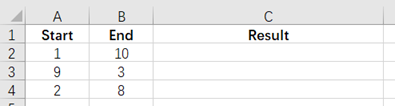
Task: Use the values in columns A and B to generate a string composed of a natural number array, and fill in the result in column C, as follows:
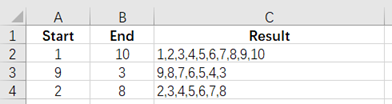
Solution:
Use SPL XLL and enter in cell C2:
=spl("=to(?1,?2).concat@c()",A2,B2)
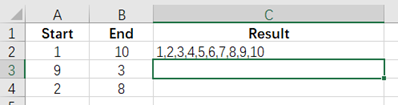
Then drag C2 down to every relevant row:
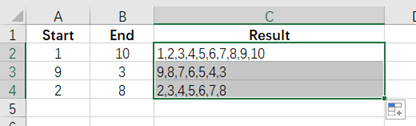
Download esProc Desktop for FREE and instantly reshape your data with SPL XLL!!! 🚀✨⬇️
SPL download address: esProc Desktop FREE Download
Plugin Installation Method: SPL XLL Installation and Configuration
References to other rich Excel operation cases: Desktop and Excel Data Processing Cases
YouTube FREE courses: SPL Programming
