Problem description & analysis:
Below is a row of letters. The letters in certain positions are continuous.
A | B | C | D | E | F | G | H | I | J | |
1 | p | u | u | u | u | p | p | p | u | p |
We need to arrange them according to the format of “letter+positions”, as shown below:
A | B | C | D | E | |
1 | p1 | u2345 | p678 | u9 | p10 |
Solution:
Use SPL XLL:
=spl("=[(d=E@1(?)).group@op(~).(d(~1) / ~.concat())]",A1:J1)
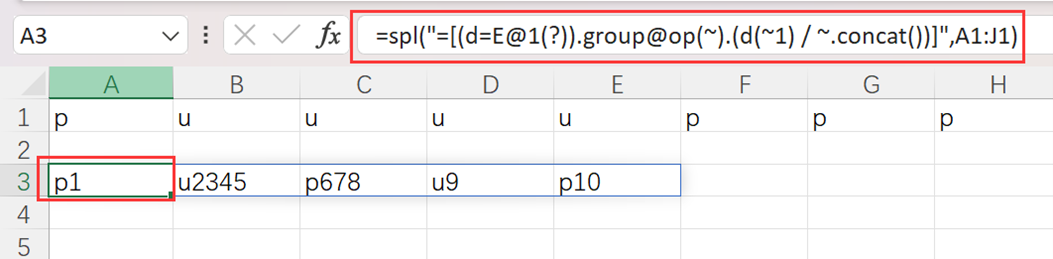
Explanation:
E@1 function converts a multilayer sequence to a single-layer one. group@op groups members without sorting members before and returns sequence numbers of members. ~1 represents the first sub-member of the current member.
Please free to download it and explore the data processing journey on your own⬇️
SPL download address: esProc Desktop Download
Plugin Installation Method: SPL XLL Installation and Configuration
References to other rich Excel operation cases: Desktop and Excel Data Processing Cases
SPL Programming (YouTube FREE courses): https://www.youtube.com/playlist?list=PLQeR-IhHo7qNCw6o7PW8YfHvRx8pgzZso
